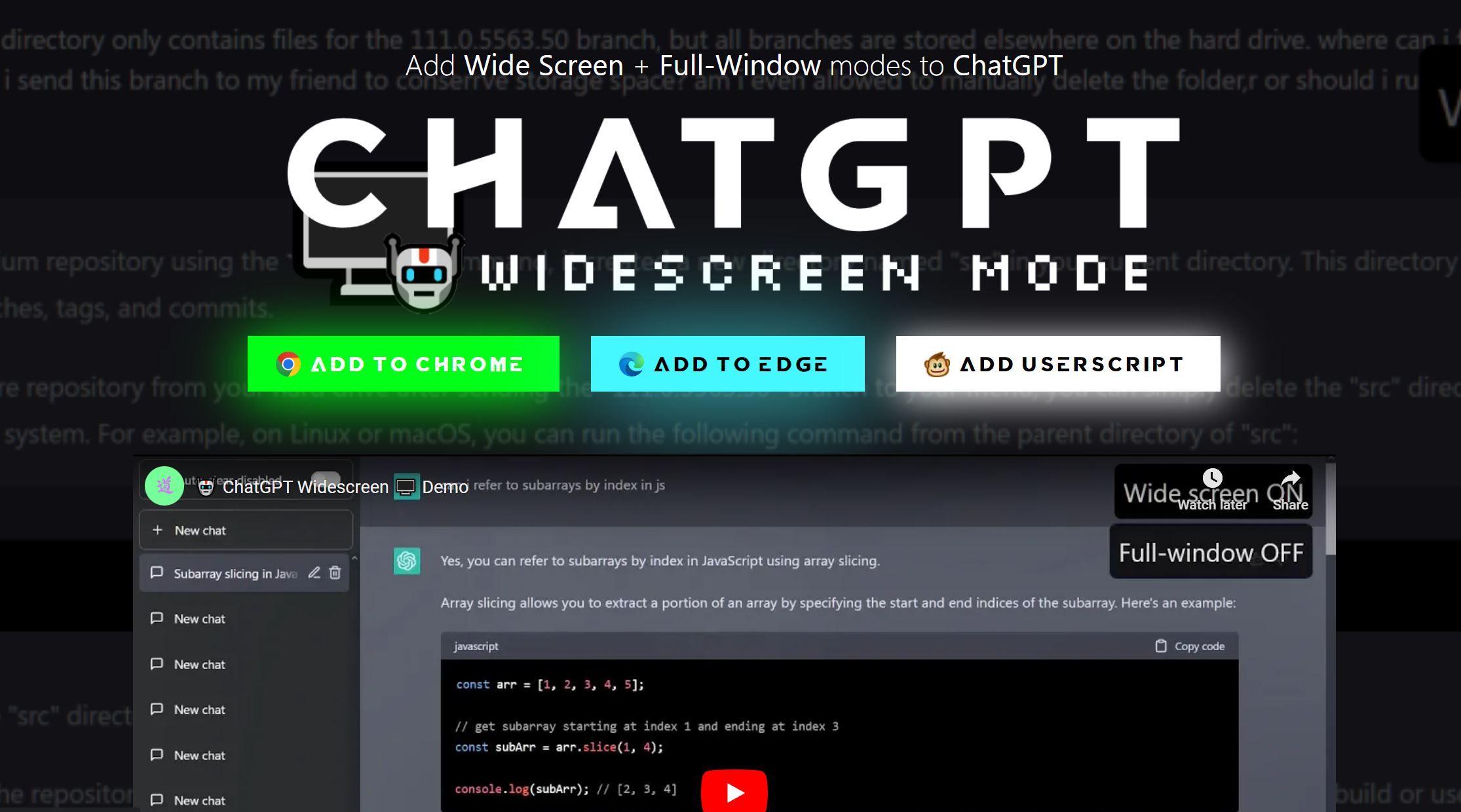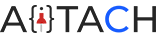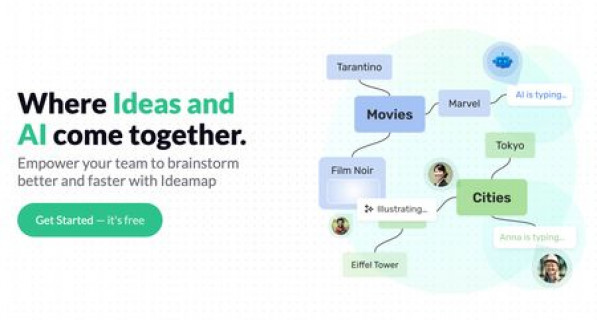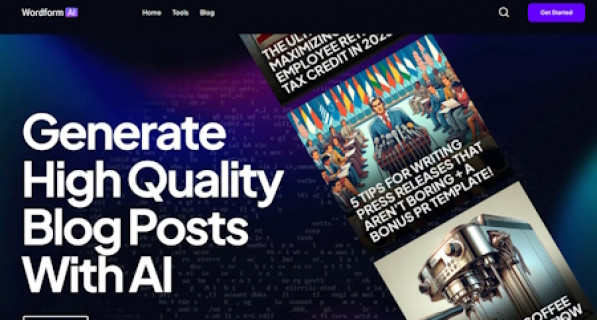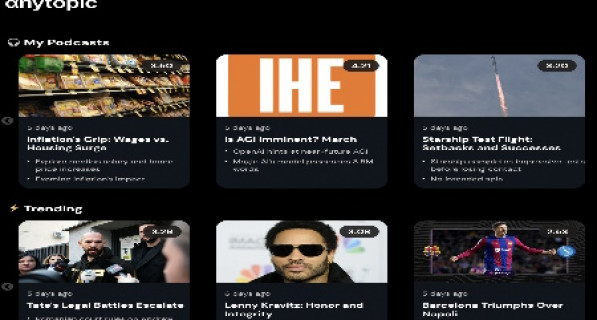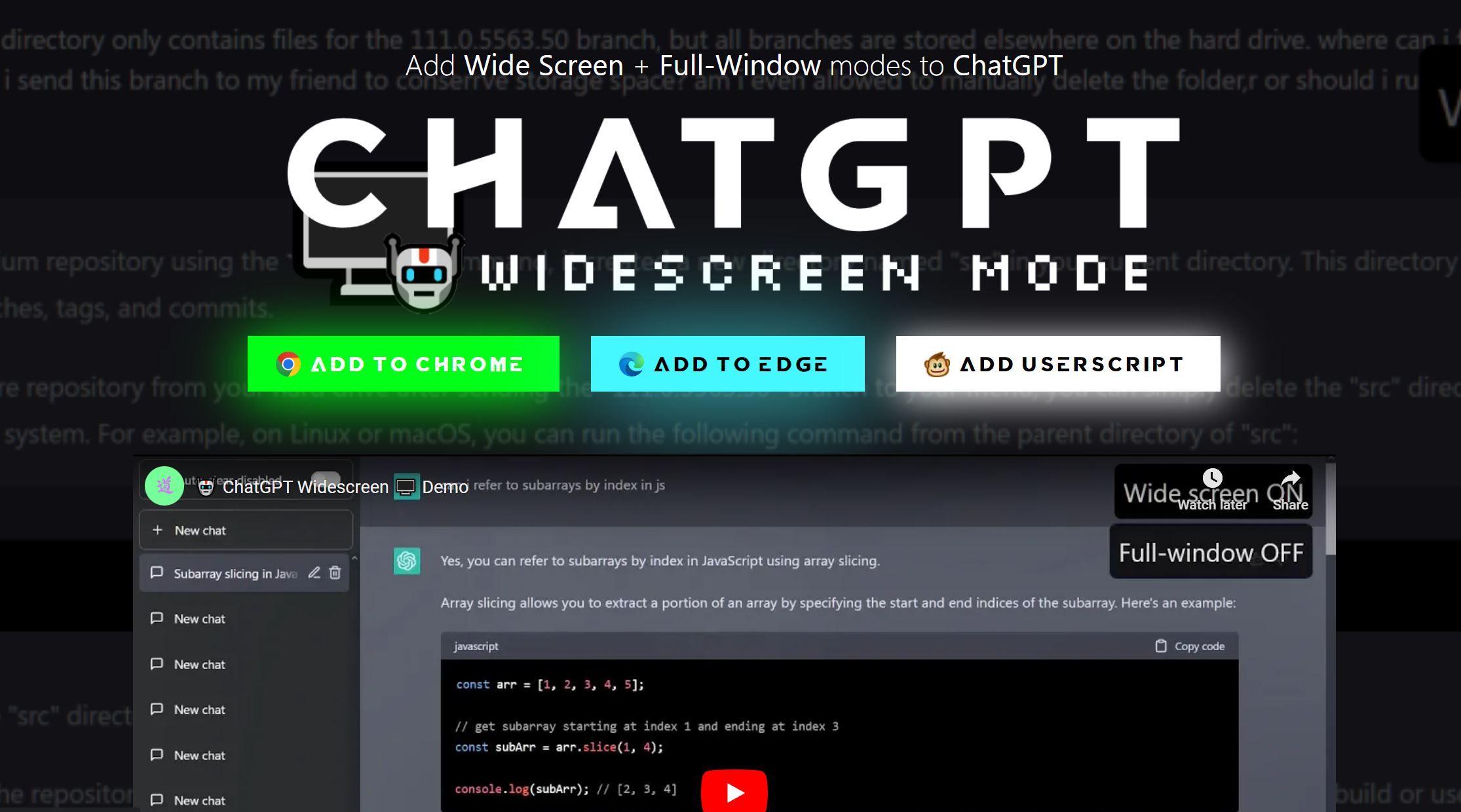
ChatGPT Widescreen Mode is designed to improve your ChatGPT experience by adding Widescreen and Full-Window toggles to the native interface, without the need for logging into third-party applications. Key Features: Widescreen and Full-Window toggles: Easily switch between viewing modes for an enhanced ChatGPT experience. Improved readability: Prevents line wrapping in programming code and keeps more content on one page for easier review. One-click Fuller Windows mode: Maximize text content with a single click, removing sidebars and margins. Use Cases: • Experience clearer programming code display with proper indentation. • View multi-step instructions or long recipes on a single page for easier reference. • Enjoy original lyrics, poetry, essays, or compositions in a more visually pleasing format. • Streamline your ChatGPT experience with automatically applied settings. Upgrade your ChatGPT viewing experience with Widescreen Mode and enjoy a more user-friendly interface, perfect for a variety of content types and applications.