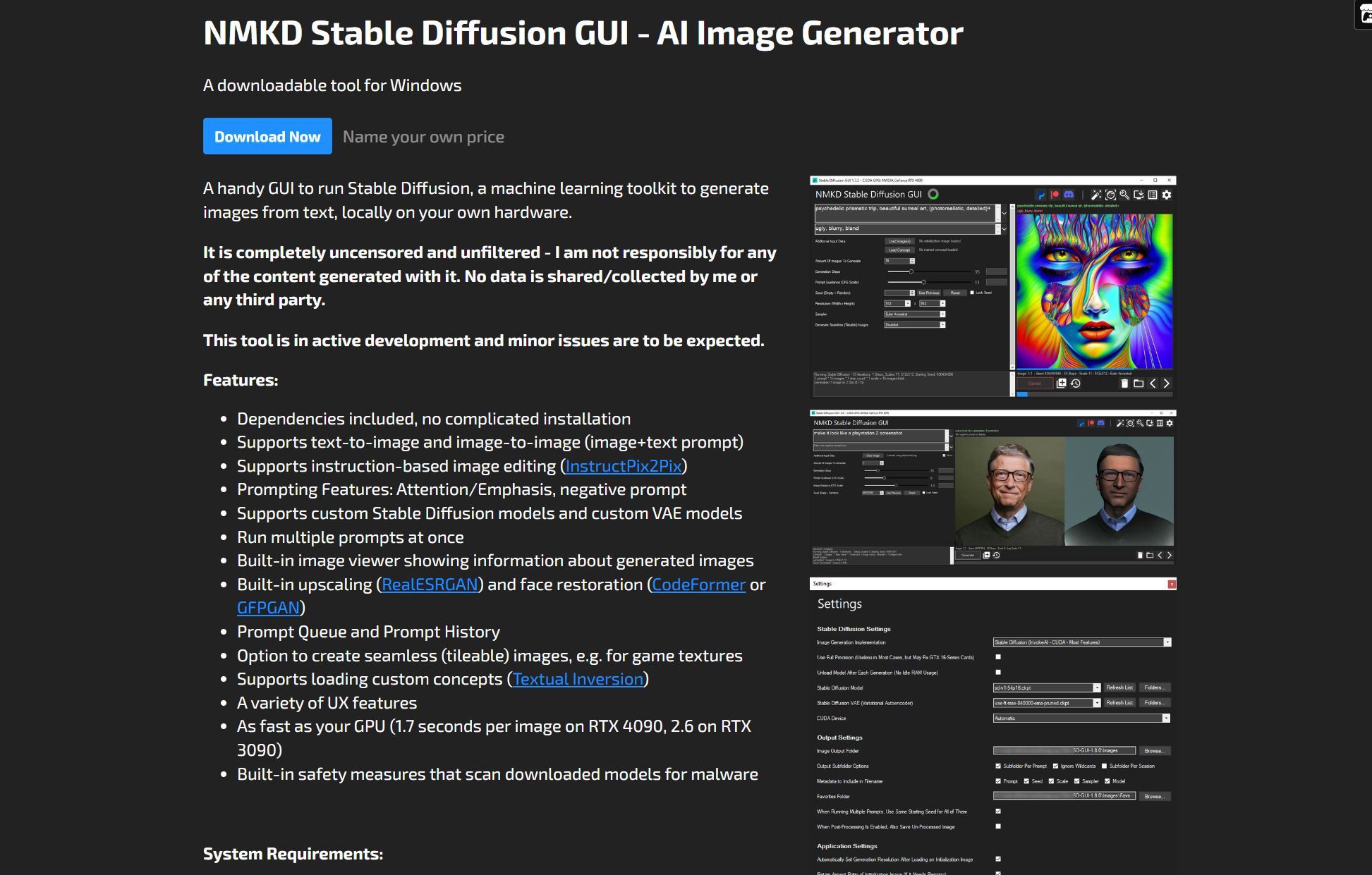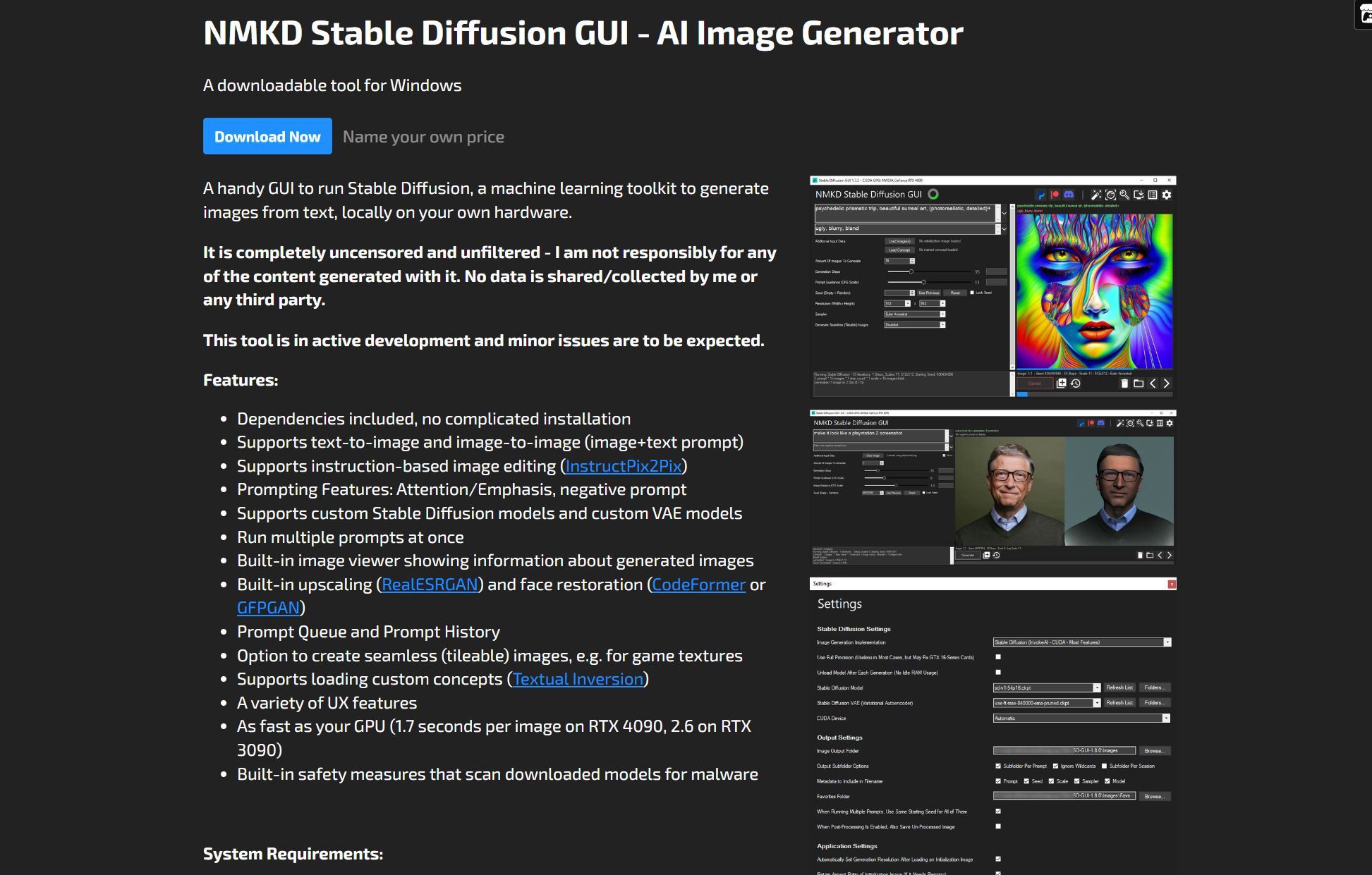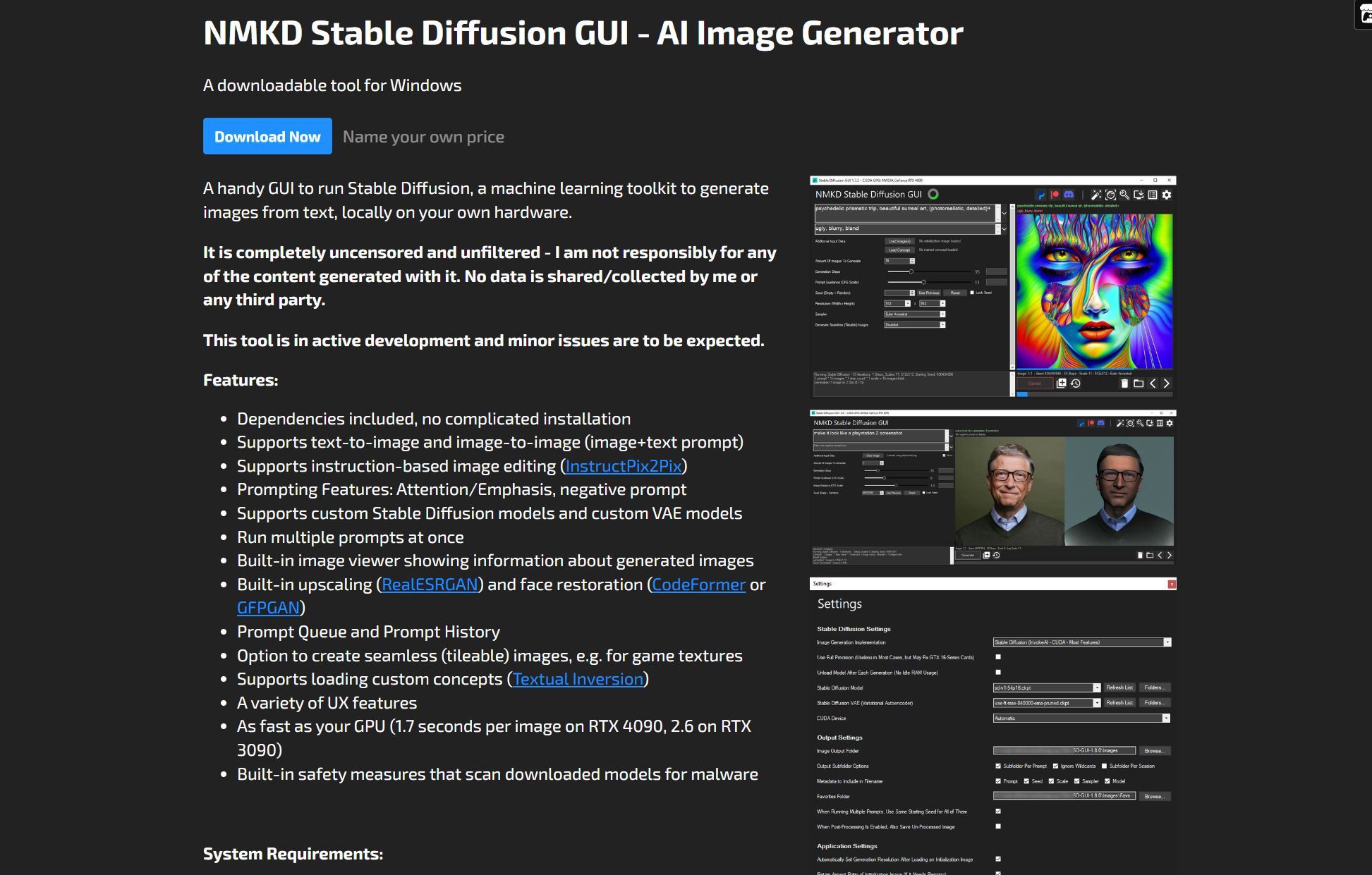
The tool supports text-to-image and image-to-image generation, as well as instruction-based image editing and multiple prompts. It also boasts built-in features for image viewing, upscaling, face restoration, and prompt history, along with various UX features. Key Features: Simple setup: Includes dependencies for hassle-free installation. Versatile image generation: Supports text-to-image, image-to-image, and instruction-based editing. Multiple prompts and features: Run multiple prompts at once, with attention/emphasis and negative prompt options. Comprehensive functionality: Offers built-in features for image viewing, upscaling, face restoration, and prompt history. Customization and safety: Supports custom concepts, seamless images, and scans downloaded models for malware. Privacy-focused: No data is shared or collected by the tool or third parties. Use Cases: • Generate AI images on your GPU with ease, using a Windows-based tool. • Create images with various generation modes, including text-to-image and image-to-image. • Access built-in features for image editing, upscaling, and face restoration.