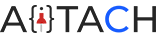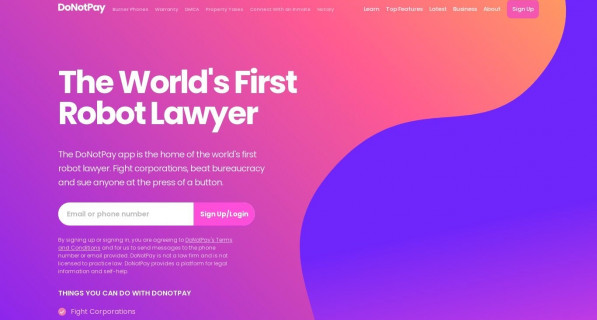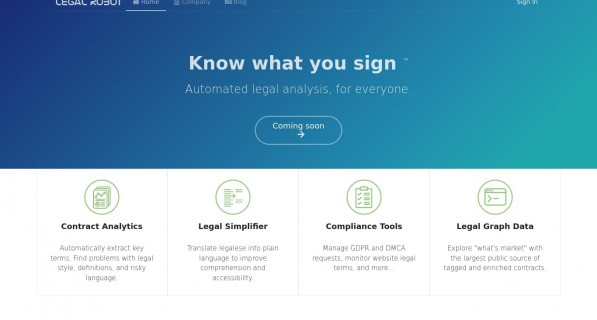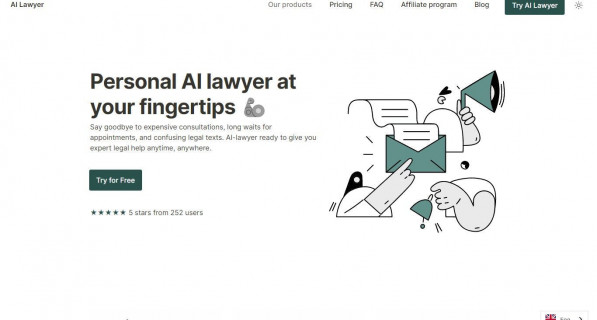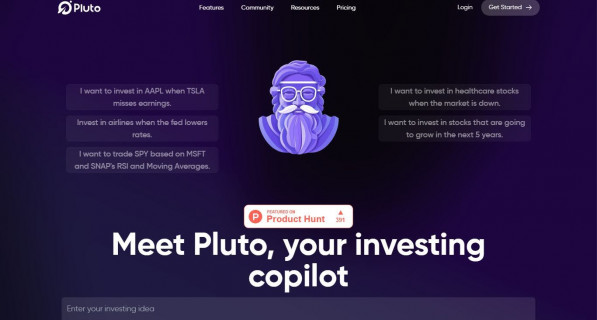Continue surfing free trials, beating parking tickets, suing robocallers for cash, and more.
Nightshade - AI tools, specs and prices | AITACH

The Glaze Project (including Glaze, Nightshade, WebGlaze and others) is a research effort that develops technical tools with the explicit goal of protecting human creatives against invasive uses of generative artificial intelligence or GenAI. Our team is composed of computer science professors and PhD students from the University of Chicago. We perform research studies and develop tools that artists can use to disrupt unauthorized AI training on their work product. Ultimately, our goal is to ensure the continued vitality of human artists, and to restore balance and ensure a healthy coexistence between AI and human creatives, where the human creatives retain agency and control over their work products and their use. Since 2022, our team has released multiple tools, including Glaze, a tool to disrupt art style mimicry, Nightshade, a tool to disincentivize training without consent on scraped images, and WebGlaze, a free web service to make Glaze accessible to artists with limited computing resources. All of our tools are free to use for artists, and will never be used to generate profit. All our expenses for research and advocacy are covered by research grants and donations (Thank you National Science Foundation, DARPA, Amazon AWS and C3.ai).
Nightshade app development team
Shawn Shan, Josephine Passananti, Stanley Wu
NEW: Nightshade 1.0.1 for Mac GPUs (February 2 2024)
Hey all, we finally implemented a workaround to get a version of Nightshade working on Mac GPUs. The prior issue was PyTorch Mac GPU support, which we've found some hacks around. The new version runs on Mac M1/M2/M3 chips, and does not require any additional GPU drivers. See below for the download link.
NEW: Nightshade 1.0 (Jan 18)
Initial release of Nightshade independent app (no Glaze protection). If you are an artist whose art style might be mimicked, we recommend that you do not post any images that are only shaded but not Glazed. We are still doing tests to understand how Glaze interacts with Nightshade on the same image. For now, if you want to shade your own art, you should Nightshade it first, then Glaze it for protection. Note that the level of visible artifacts might be higher as a result. We are testing a combined Glaze/Nightshade tool, and that will be released when ready.